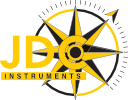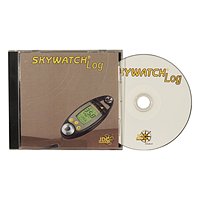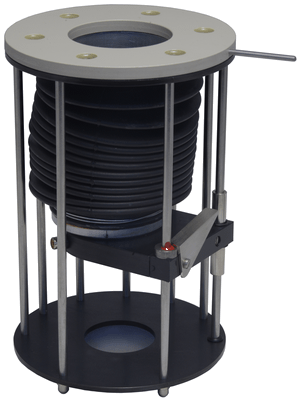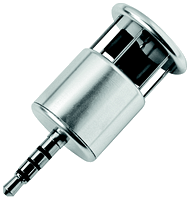The following products are no longer mass-produced, but in most cases spare parts and application support are available.
Skywatch® BL 300 BL400
Wind measurement (BL 300, 400 models)
| Measurement units | km/h, mph, m/s, fps, knots and Beaufort |
| Resolution | to the tenth |
| Precision | ± 3% / ± 0.5 km/h |
| Measurement range | from 3 to 150 km/h |
Temperature measurement (BL 300, 400 models)
| Measurement units | °C and °F |
| Resolution | to the tenth of a degree |
| Precision | ± 0.3°C |
| Measurement range | from -25°C to +60°C |
Humidity measurement (BL 300, 400 models)
| Measurement units | %rH |
| Resolution | to the tenth |
| Precision | ± 3% (10-90 %rH) |
| Measurement range | from 0 to 100 %rH |
Pressure measurement (BL 400 models)
| Measurement units | hPa, mbar and inHg |
| Resolution | to the tenth |
| Precision | ± 0.2 hPa |
| Measurement range | from 300 to 1'200 hPa |
Instructions for use and FAQs are available on our website
Compatible with iOS 8.4 and later
Compatible with Android 4.4 (Kitkat) and later
Compatible with Bluetooth Smart (BLE) 4.0 and later. Uses the following standards ESP and ESS
Languages: French and English
Online device software update
Skywatch® Geos 11 - Technical data
Wind measurement
| Measurement units | km/h, mph, m/s, fps, knots and Beaufort |
| Resolution | to the tenth up to 99.9, then to the unit |
| Measurement cycle | Snapshot |
| Precision | ± 2% FS |
| Measurement range | from 3 to 300 (peak) km/h |
Temperature measurement
| Measurement units | °C and °F |
| Resolution | to the tenth of a degree |
| Measurement cycle | very responsive |
| Precision | ± 0.5°C at 25°C |
| Measurement range | from -40°C to +85°C |
Humidity measurement
| Measurement units | %rH |
| Resolution | 0.1 %rH |
| Measurement cycle | very responsive |
| Precision | ± 2% to 50 %rH |
| Measurement range | from 0.1 to 100 %rH |
| Modes | Instantaneous, minimum, average, maximum and dew point |
Measuring altitude
| Measurement units | m and ft |
| Resolution | 0.1 m from -999.9 to 3'000 m |
| Precision | 0.5 m from 3'000 to 10'000 m |
| Measurement range | 1 m from 10,000 to 21,535 m |
| 0.1 m - 1m -1'000 to 21'535 m |
Absolute and relative pressure measurement
| Measurement units | hPa and inHg |
| Precision | ± 0.5% at 25°C, ± 1.5 hpa at 25°C |
Skywatch Geos 11 - Flyer Commercial leaflet
Skywatch Geos 11 - Instructions for use
Skywatch Geos 11 - Bedienungsanleitung
Skywatch Geos 11 - Images
Skywatch Geos 11 - NATO Identification Code
SkywatchLog - Installation and operating instructions
SkywatchLog v1.07
USB driver for Windows 7, 8 and 10
Instructions for use
Skywatch® Xplorer 1-4
Wind measurement (models 1, 2, 3, 4)
| Measurement units | km/h, mph, m/s, fps, knots and bft |
| Resolution | to the tenth decimal place up to 99.9, then to the unit |
| Precision | ± 3% FS |
| Measurement range | from 3 to 150 km/h |
Temperature measurement (Models 2, 3, 4)
| Measurement units | °C and °F |
| Resolution | to a tenth of a degree |
| Measurement cycle | one measurement every 0.5 seconds |
| Precision | ± 0.3 °C at 20 °C / ± 0.5 °C from -20 to +50 °C |
| Measurement range | from -30°C to +60°C |
Compass (models 3, 4)
| Measurement units | degree |
| Resolution | 1 degree |
| Precision | ± 4 degrees |
| Measure | in vertical position |
Altitude (model 4)
| Measurement units | m and ft |
| Resolution | 1 m / 3 ft |
| Precision | ± 10 m |
| Measurement range | from -700 m to +9'000 m |
Absolute and relative pressure (model 4)
| Measurement units | hPa and inHg |
| Precision | ± 1 hPa |